Reports
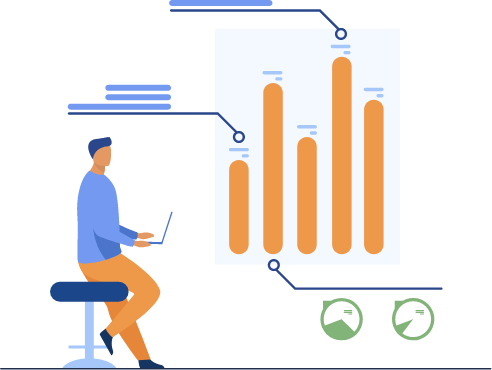
Reports play a vital role in any organization.
- Firstly, Reports which displays
-
- Total orders
- Total sales
- Total products
- Total customers
- Monthly sales
- And all the recent orders which includes the order id and all the necessary data of the product which is
-
- Order id
- Customer name
- Schedule date
- Order completion status
- Date
- Total
- And then there’s a print option in the end
- And then it also includes:
- Production summary –
-
- Scheduled date
- Selected route for the delivery
- Product item stocks –
-
- Items description
- Location
- Items name – category – on hand quantity – sold out quantity – wasted quantity
- Route item stocks –
- Route item stock is same as production summary which is
-
- Scheduled date
- Selected route for the delivery
- Sales by staff –
-
- Staff’s name
- Both the scheduled dates from which date to which Location
- Name
- Cash
- Charges
- Credit
- Exchange &
- Total
Wholesale business software the reports section keeps the records and history of all the production, how many items are in stock, what are the selected routes for some items and to which delivery person is the selected route and item is assigned.
It has a very systemized and organized format that will present all the information details proofs about the summary of the production and stocks.
Reports consisting about production summary, product item stocks are included which keeps tracking the data easy.
Keeping such organized reports as records stays much easier and more helpful for any organization.
How it works?




